Last week I released my Templates Vol. 1 in addition to some other products. Today I want to share a tutorial with you on how you can use these templates to create fun digital and hybrid projects.

The set includes four different template sizes: 12×12, 9×12, 6×8 and 3×8.
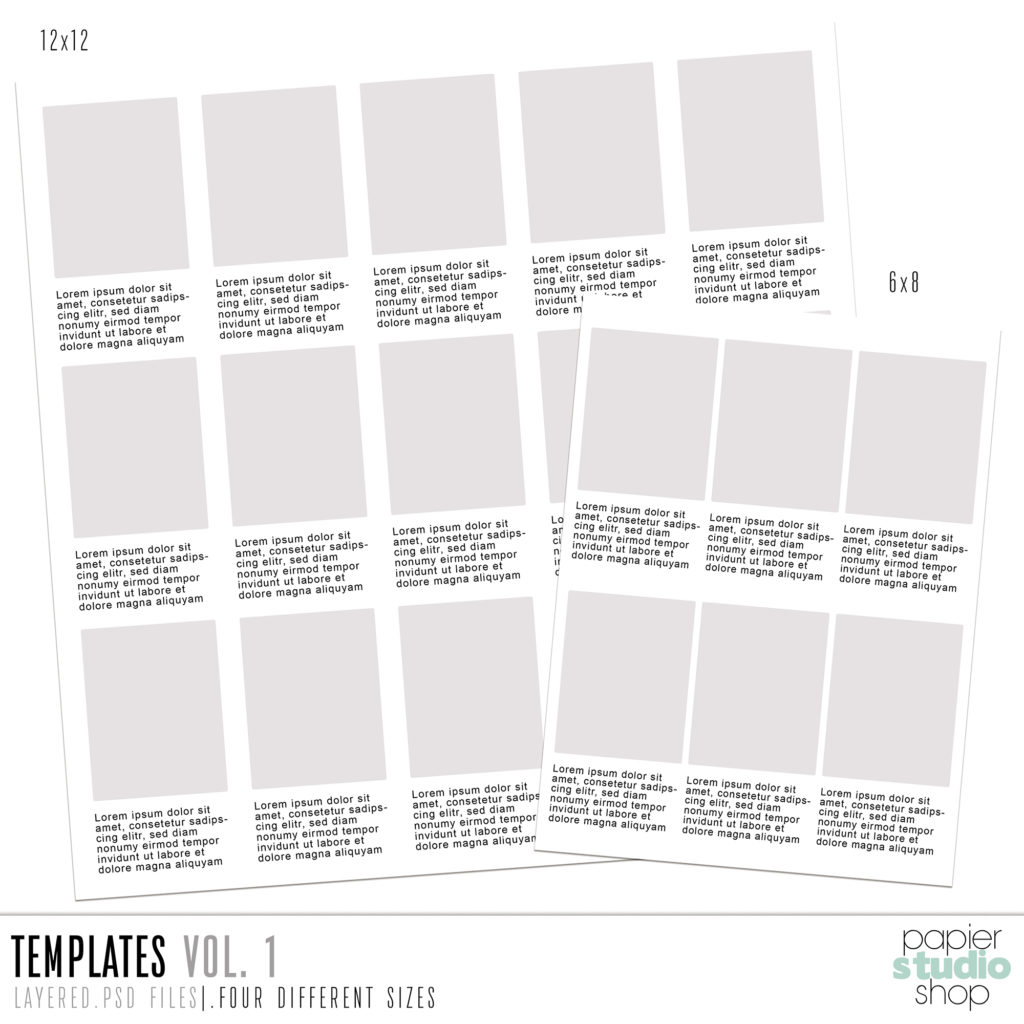
For my layout I used the 9×12 template and prepared everything in Photoshop before printing.



Watch the process video below.
[SUPPLIES]
- Ali Edwards – Colorful Star and Heart Puffy Sticker: https://bit.ly/3oohWpY
- Printer: https://amzn.to/3rw81y0
- Photo Paper: https://amzn.to/3tAbCNe
- Paper: https://amzn.to/3tCyhbR
- 6″ Fiskars Paper Trimmer: https://amzn.to/3r7LcC1
- 8″ Fiskars Paper Trimmer: https://amzn.to/3tXlJy6
- 12″ Fiskars Paper Trimmer: https://amzn.to/3Fy2ApS
- Tweezers: https://amzn.to/30L1HXX
Want to support my blog and YouTube channel? Buy me a coffee here. Your donations keep all my videos and tutorials free. Every cent is greatly appreciated and is used to cover expenses.
