Can I just say that I love my February pages? Welcome new and old crafty friends. Today I’m sharing my February Project Life® 2022 pages. I used Ali Edwards‘ Stories by the Month for February and digital stamps from Everyday Explorers for the first time. I am a big fan of both.
For my February pages I created two Photoshop tutorials for my series How to HYBRID in Photoshop.
How To HYBRID In Photoshop | Recoloring Journal Cards
How To HYBRID In Photoshop | Rectangular Marquee Tool
I hope to have tutorials on how I create my pages in Photoshop every other month, as I am sure that most steps repeat themselves during the year. We’ll see how it goes.
You can watch my process video at the end of this post.
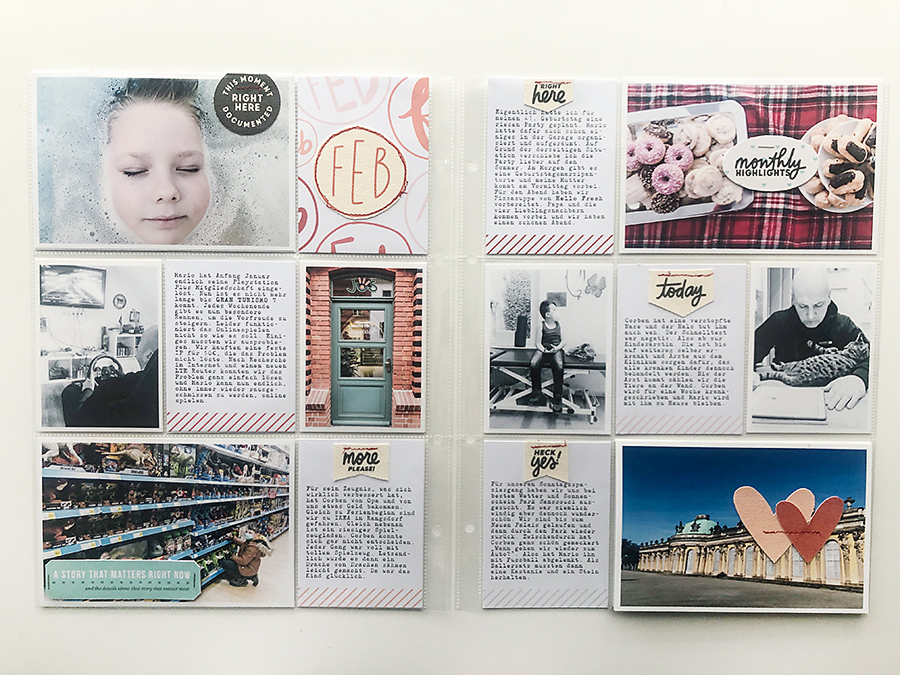
Two 9×12 pockets looking pretty balanced, right?

I struggled a little with the circle stitching. It’s not perfect but so am I.


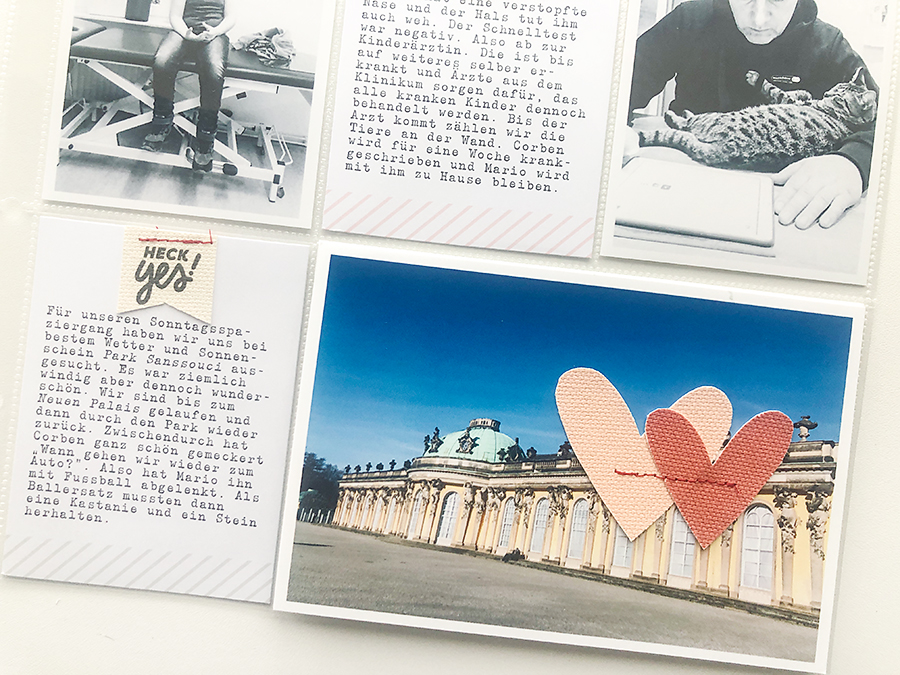


This insert is an old 12×12 pocket page from Stampin’ Up! which I cut down to fit into my 9×12 album. I love that this pocket page has vertical 4×6 pockets and horizontal 3×4 pockets. I like how I was challenged to print my photos and journal cards with a different orientation than I normally do.
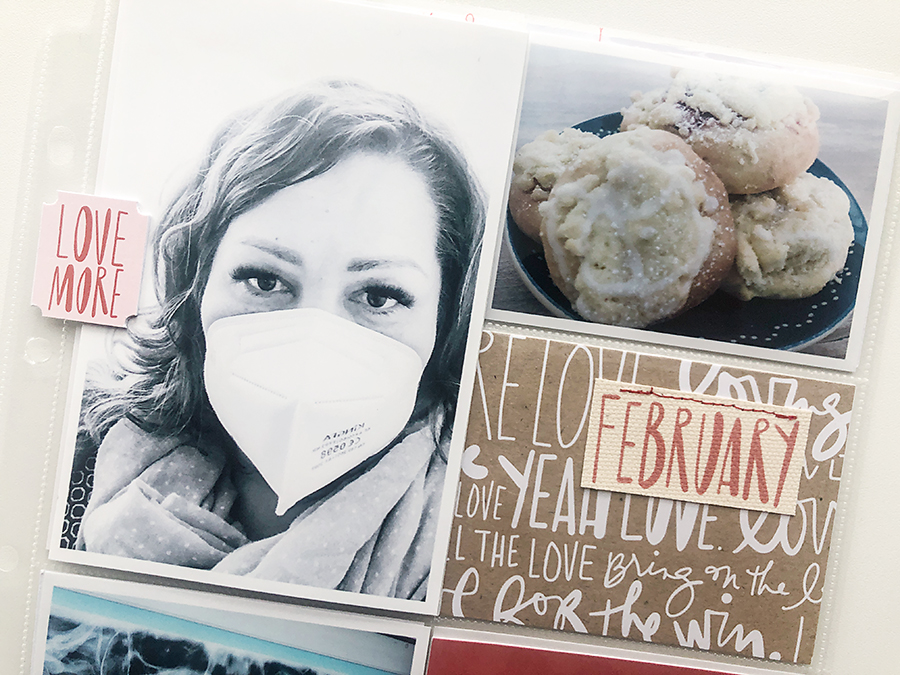
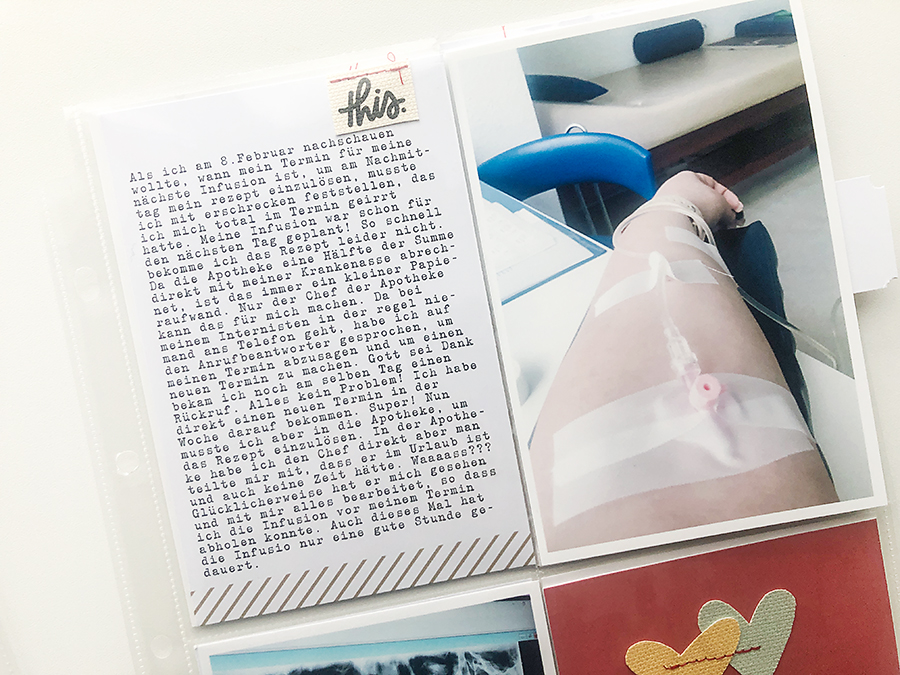
With this pocket page you slide in your photos and journal cards from the left or right which is great for flip ups.
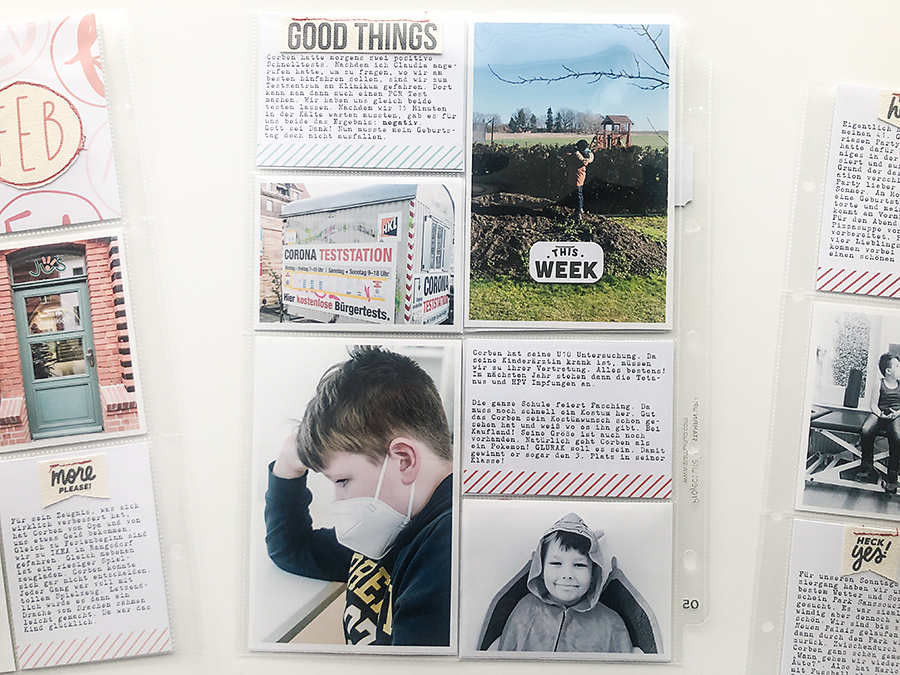

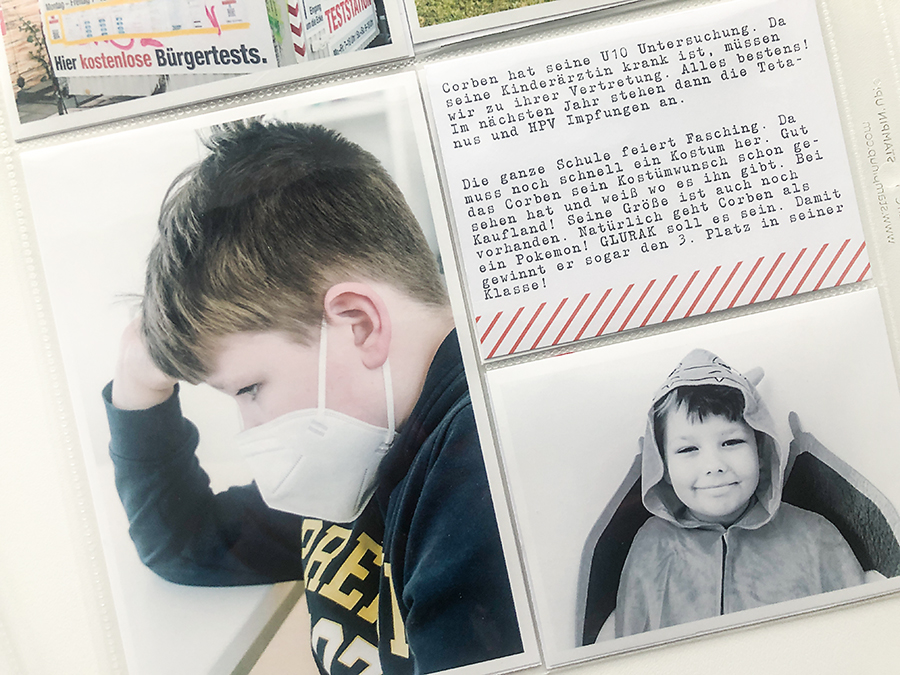
This is my second year documenting monthly and I am loving the creative process I get to have every month. Since I only sit down once a month for my Project Life® I get to go all overboard. Additionally, I only use digital products this year and I love to try new textures like printable canvas or transparent sticker paper so that my ideas can come to life physically. I can’t wait to start playing for my March pages!
Watch the process video below. For the German version check here.
[SUPPLIES]
- Ali Edwards – Digital Stories by the Month Kit: https://bit.ly/3HZinhC
- Album & Page Protectors: https://bit.ly/36QISpM
- Printer: https://amzn.to/3rw81y0
- Photo Paper: https://amzn.to/3tAbCNe
- Paper: https://amzn.to/3tCyhbR
- Canvas Inkjet Paper: https://amzn.to/3hZvxAH
- 6″ Fiskars Paper Trimmer: https://amzn.to/3r7LcC1
- Fiskars Big Scissors: https://amzn.to/3Al7C5q
- Fiskars Small Scissors: https://amzn.to/3ArWOm6
- Tweezers: https://amzn.to/30L1HXX
- Tiny Attacher: https://amzn.to/34m1WOh
- WRMK Corner Chomper: https://amzn.to/3MGmZg6
- WRMK Crop-A-Dile: https://amzn.to/3I3MeW7
- Sewing Machine: https://amzn.to/35K2uPb
Want to support my blog and YouTube channel? Buy me a coffee here. Your donations keep all my videos and tutorials free. Every cent is greatly appreciated and is used to cover expenses.
