The Easter parties are done and I am back with another tutorial. Today i want to share with you how I use templates to print my 4×6 and 3×4 photos and how I use templates to create photo collages with multiple photos. The fun part is that once you have created your template and saved it as a .psd file you can use it over and over again.
For my Project Life® pages I usually print everything on 4×6 photo paper. This is the fastest and most convenient way for me to do so. For my photo printing I use an Epson Expression XP900. It’s a large format printer. My favorite photo paper is the Epson Premium Semigloss Photo Paper.
If you have any questions, don’t hesitate to leave a comment or use the contact form in the top menu.
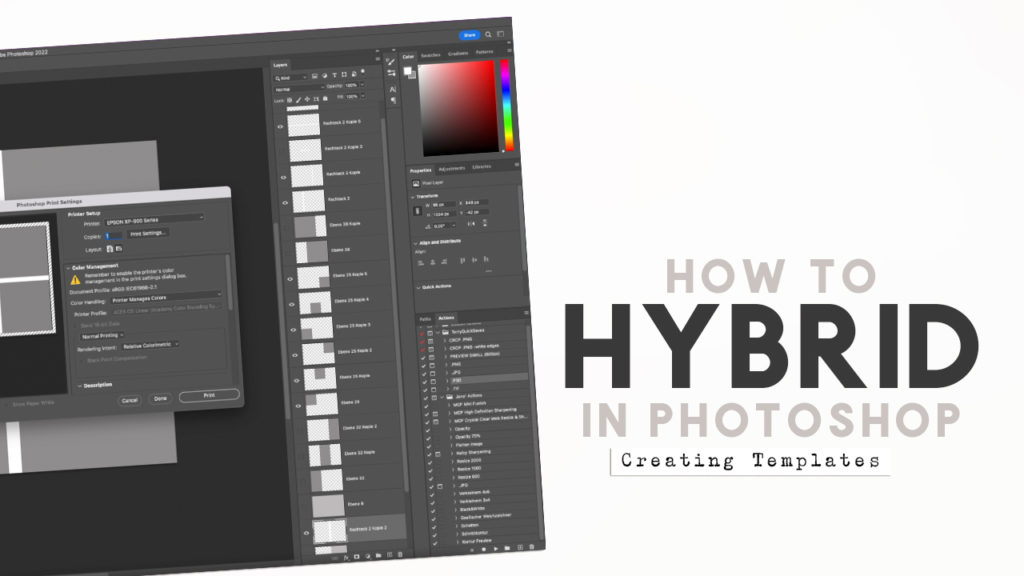
Because I am recording the audio while I am working in Photoshop I am no longer able to offer these videos with a German voice over! Sorry!
[SUPPLIES]
- Printer: https://amzn.to/3rw81y0
- Photo Paper: https://amzn.to/3tAbCNe
Want to support my blog and YouTube channel? Buy me a coffee here. Your donations keep all my videos and tutorials free. Every cent is greatly appreciated and is used to cover expenses.
