Hi everyone! I am back with another tutorial this month. For my March Project Life® 2022 pages I created one transparent flip up with photos. Behind the photos is my journaling. To do so I created clipping masks. They are a fun way to add photos to letters or shapes.
The journal card I used is from Ali Edwards’ CURRENTLY Story Kit.
If you have any questions, don’t hesitate to leave a comment or use the contact form in the top menu.

To adhere the transparent flip up to my page protector I simply used tape. The one I’m using is from Scotch and is crystal clear so you can’t see it.
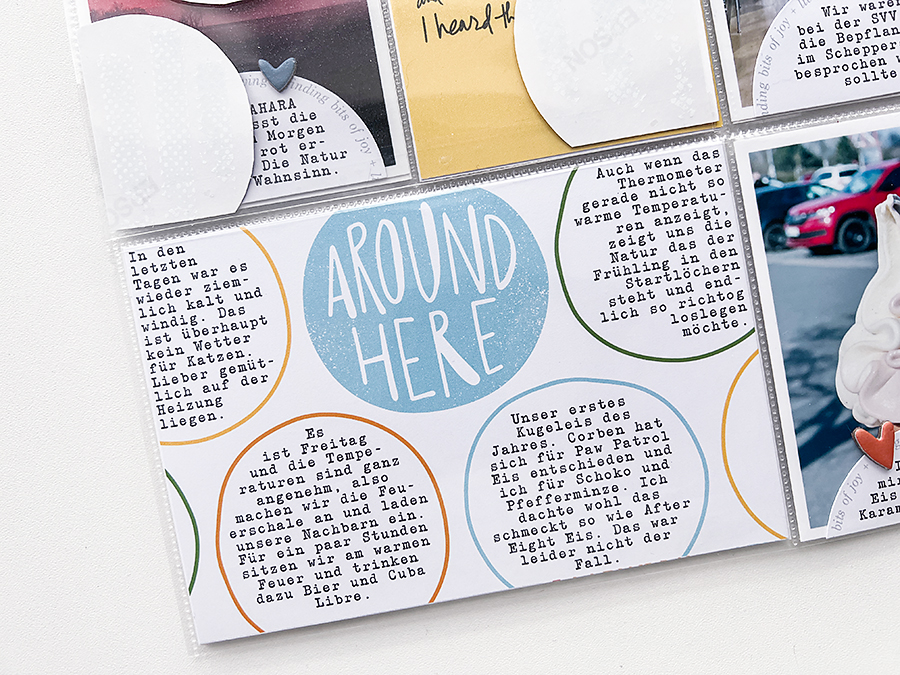
Because I am recording the audio while I am working in Photoshop I am no longer able to offer these videos with a German voice over! Sorry!
Want to support my blog and YouTube channel? Buy me a coffee here. Your donations keep all my videos and tutorials free. Every cent is greatly appreciated and is used to cover expenses.
