My Project Life® 2022 January pages are finished and I am so excited to share another tutorial from my new series HOW TO HYBRID IN PHOTOSHOP. Today we are going to work with the spot healing brush tool and the content based move tool. These Photoshop tools are so cool! They not only allow you to clean up photos, no they even help to change up digital journal cards!
Because I got so creative in Photoshop for my hybrid Project Life® I have another tutorial for you this Wednesday (2/16/22), before sharing my final process video on Friday (2/18/22).
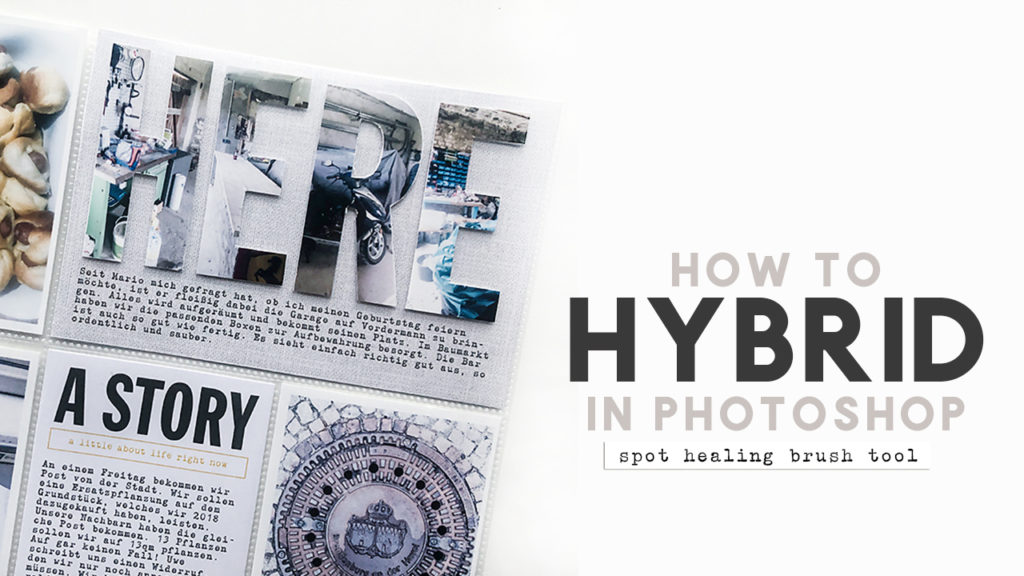
Because I am recording the audio while I am working in Photoshop I am no longer able to offer these videos with a German voice over! Sorry!
Want to support my blog and YouTube channel? Buy me a coffee here. Your donations keep all my videos and tutorials free. Every cent is greatly appreciated and is used to cover expenses.
