I have been getting a few questions about my editing and printing process, so I decided to do a tutorial on how I edit and prepare my photos in Photoshop before I print them.
I do all my work in Photoshop and also print directly from there. I have two printers at home. For my photo printing I use an Epson XP 900 with Premium Semigloss paper from Epson. I do not use the original inks. For everything paper I use a Canon TS 5050 also no original inks here.
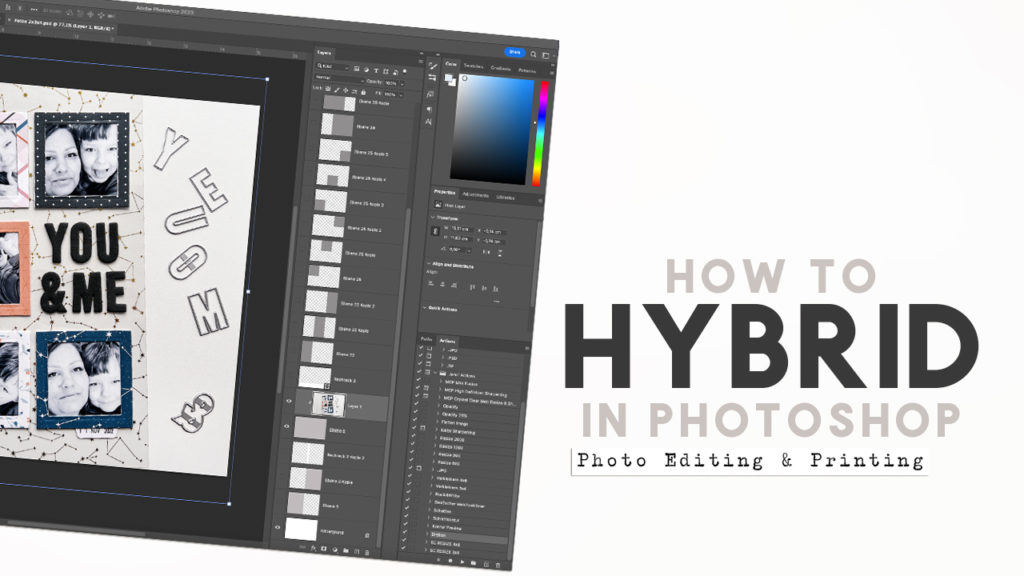
I also added my Photoshop Printing Template to my shop.
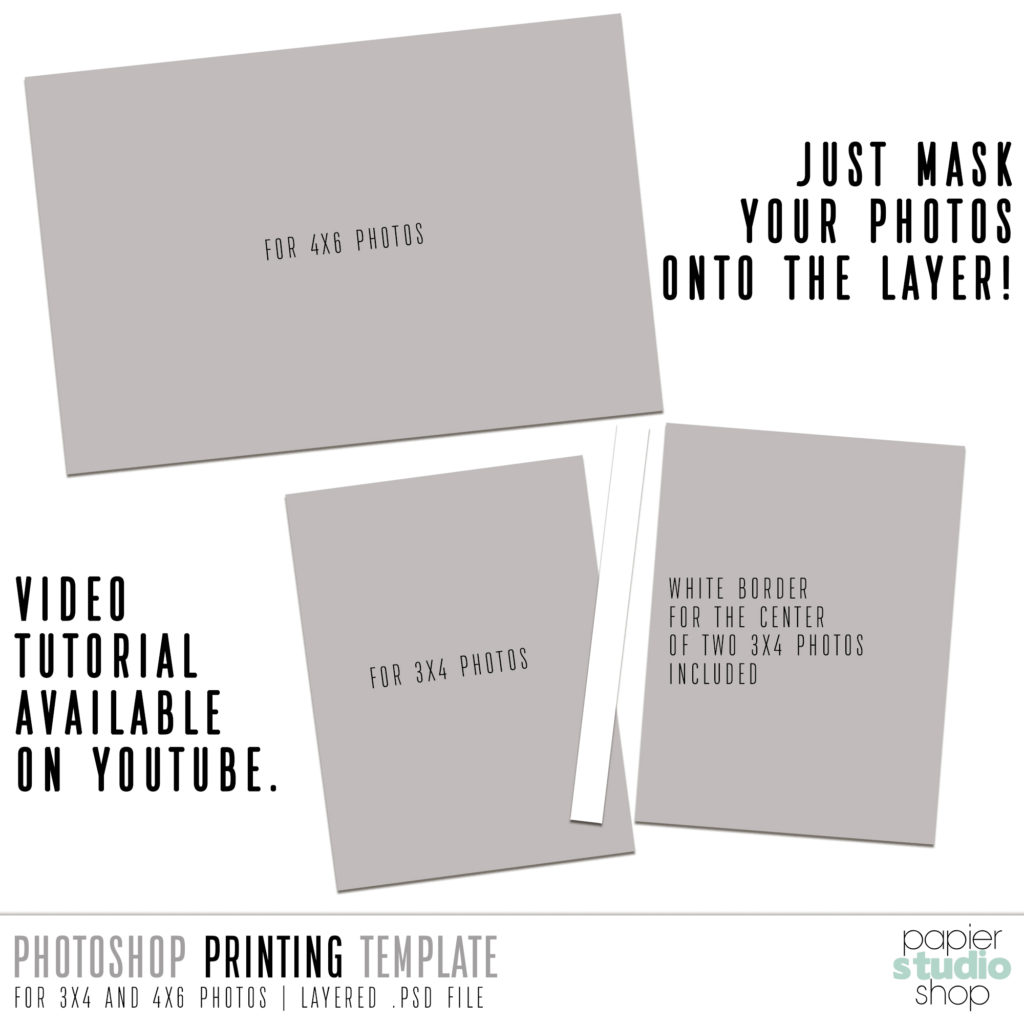
Because I am recording the audio while I am working in Photoshop I am not able to offer these videos with a German voice over! Sorry!
Want to support my blog and YouTube channel? Buy me a coffee here. Your donations keep all my videos and tutorials free. Every cent is greatly appreciated and is used to cover expenses.
