March is almost here, so it’s time for the March Calendar Challenge. I used pieces from the digital AWESOME Kit by Ali Edwards.
Do you want to play along? Grab your FREE printable calendar here.
For my March layout I used a full sized photo of my husband and son. We went to Sanssouci in Potsdam for a nice refreshing walk. The weather was sunny but cold. Should I mention that we all got sick the week after? I don’t know if it was because it was so windy or if we coincidentally already had a bug. We will never know.
Back to my layout. I edited the photo in Photoshop and decided to add an overlay made from one brush. You can watch the tutorial for that here.
In addition, the physical kit includes glitter chipboard phrases. Since I only have the digital kit, I used some gold glitter cardstock and had my Silhouette do all of the cutting. To turn the glitter phrase into a chipboard piece I cut out two more phrases on cardstock and just adhered all three pieces together. I love the way it looks.
For your March layouts I challenge you to use a full size photo and a large chipboard piece. If you are playing along and are sharing your layout on social media don’t forget to add #calendarchallenge2022 so I can find you.
Watch the process video at the bottom of this post.

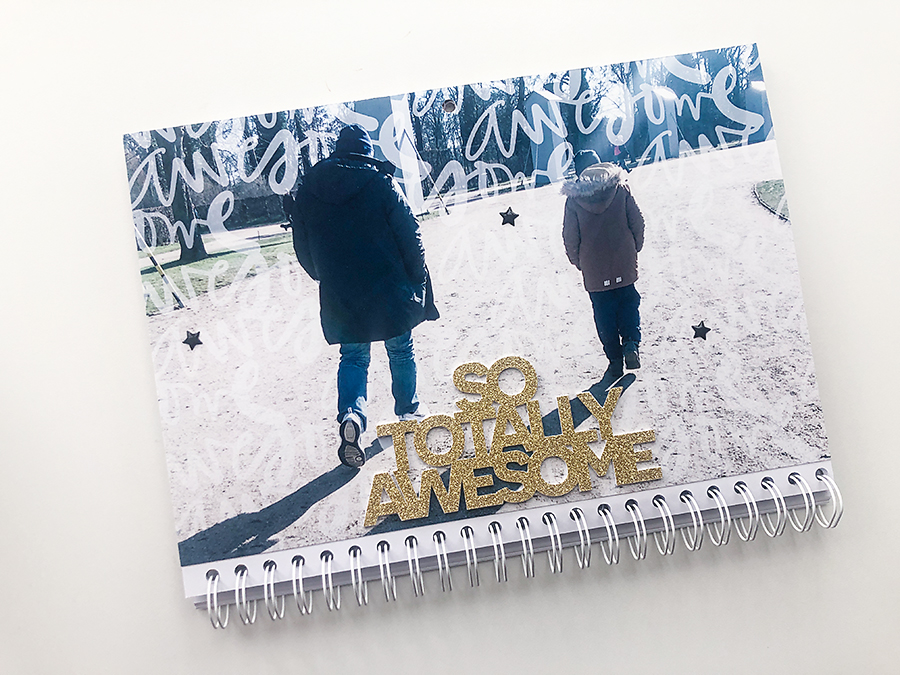

Watch the process video below. For the German version check here.
[SUPPLIES]
- Ali Edwards – Digital Story Class: https://bit.ly/35glEew
- Printer: https://amzn.to/3rw81y0
- Photo Paper: https://amzn.to/3tAbCNe
- Paper: https://amzn.to/3tCyhbR
- 12″ Fiskars Paper Trimmer: https://amzn.to/3Fy2ApS
- WRMK Hole Punch: https://amzn.to/3JC68IQ
- Tweezers: https://amzn.to/30L1HXX
Want to support my blog and YouTube channel? Buy me a coffee here. Your donations keep all my videos and tutorials free. Every cent is greatly appreciated and is used to cover expenses.
