Working on this double spread was so much fun. Again a lot of the work happened on the computer. Turning digital elements into hybrid elements and adding physical items to complete the spreads was so much fun.
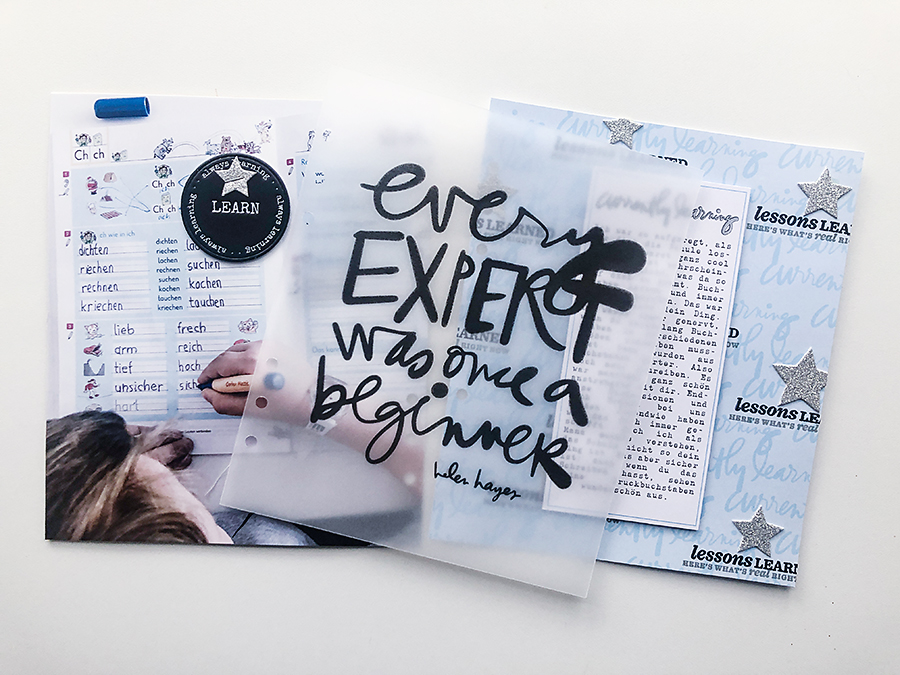
The first things I created in Photoshop were the background paper and the vellum insert. I simply used a digital stamp and repeatedly stamped it onto my digital background paper. I took the background color from the photo. For the insert I took a digital journal card and extracted the words.
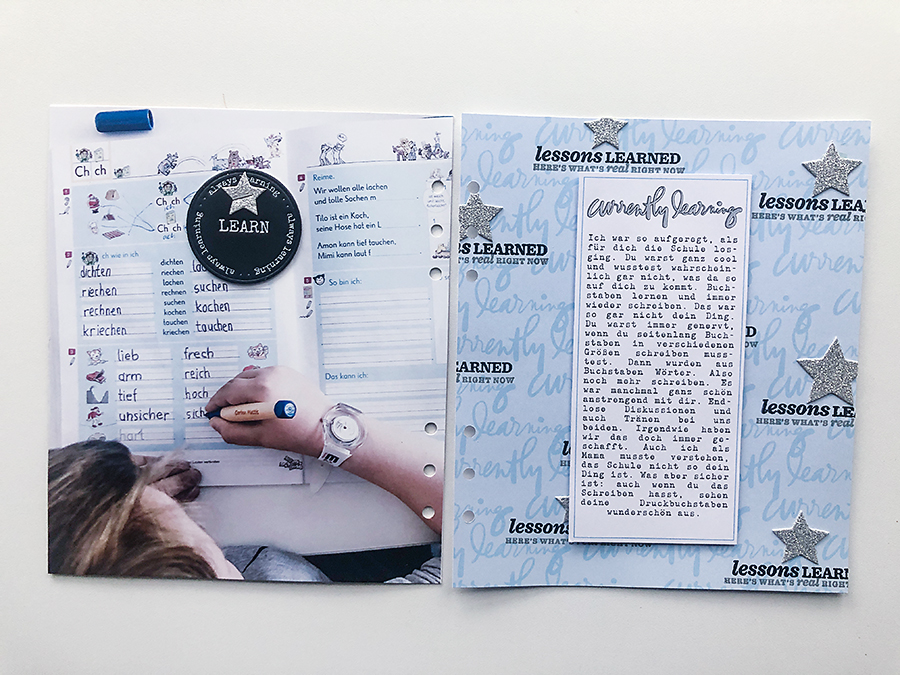
My plan was to use more of the pleather circles but that didn’t work out. Instead I used a stamp set from my stash and stamped lessons learned with black StazOn. Below I added the phrase here’s what’s real right now with Otter Rock. Then I added a bunch of silver stars from the Learn Story Kit and adhered my journaling on top.
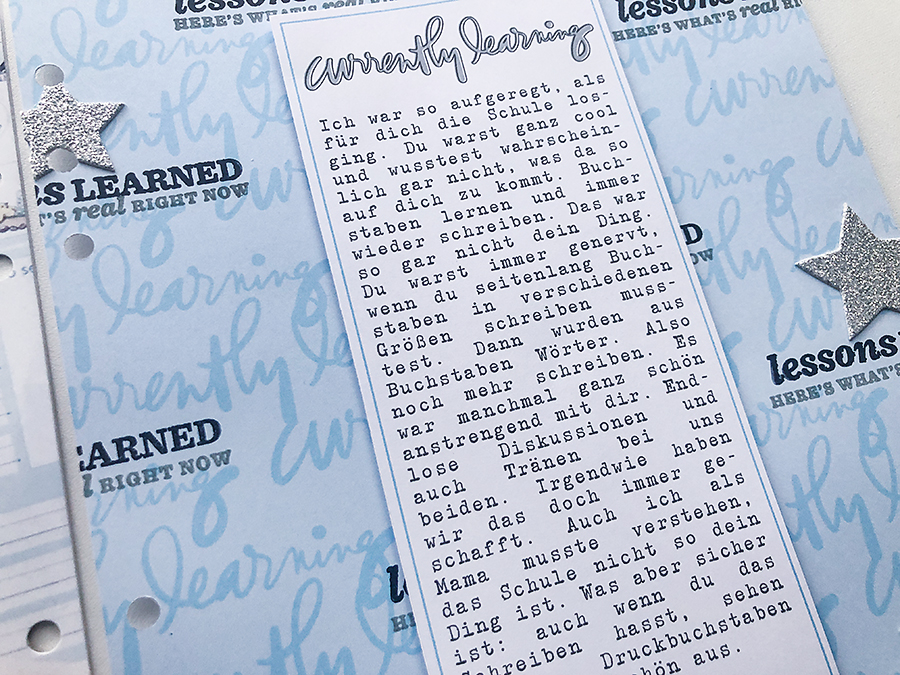

As my last step I added the black pleather circle to the photo and stapled it down with one of the silver stars.
Watch the process video below. For the German version check here.
[SUPPLIES]
- Ali Edwards – Digital Hexagon Kit: https://bit.ly/3cRmtLx
- Ali Edwards – Get real 4×6 Stamp Set: https://bit.ly/3dZb2lu
- Ali Edwards . Otter Rock Ink: https://bit.ly/3pZLo5P
- Album & Page Protectors: https://bit.ly/36QISpM
- Printer: https://amzn.to/3rw81y0
- Photo Paper: https://amzn.to/3tAbCNe
- Paper: https://amzn.to/3tCyhbR
- Precision Pens: https://etsy.me/3s3GILg
- 6-hole Punch: https://amzn.to/3plPFhC
- WRMK Hole Punch: https://amzn.to/3q5ibq0
- StazOn Ink Black: https://amzn.to/3F46u9w
- 12″ Fiskars Paper Trimmer: https://amzn.to/3Fy2ApS
- Tweezers: https://amzn.to/30L1HXX
- Fiskars Big Scissors: https://amzn.to/3Al7C5q
- Fiskars Small Scissors: https://amzn.to/3ArWOm6
